

setting to true causes the following on pressing CTRL+d #command_example() # setting to false would generate this # command_example() # This setting works only for single line comments comment_use_indent = false # context action command (please see Geany's main documentation for details) context_action_cmd = # %f will be replaced by the complete filename # %e will be replaced by the filename without extension # (use only one of it at one time) compiler = g++ -Wall -c "%f" linker = g++ -Wall -o "%e" "%f" run_cmd = ". lexer_filetype = C # default extension used when saving files extension = cpp # the following characters are these which a "word" can contains, see documentation #wordchars=_abcdefghijklmnopqrstuvwxyzABCDEFGHIJKLMNOPQRSTUVWXYZ0123456789 # single comments, like # in this file comment_single = // # multiline comments comment_open = /* comment_close = */ # set to false if a comment character/string should start at column 0 of a line, true uses any # indentation of the line, e.g. Preprocessor.start.$ ( ) =if ifdef ifndef ~/.config/geany/filedefs/.įiletypes.cpp # For complete documentation of this file, please see Geany's main documentation # foreground background bold italic default = default comment = 0x0000FF 0xFFFFFF commentline = 0x0000FF 0xFFFFFF commentdoc = commentdoc number = 0xFF00FF word = 0x00805C 0xFFFFFF true false word2 = 0xA51D1D 0xFFFFFF true false string = string character = string uuid = 0x404080 preprocessor = 0x8000FF 0xFFFFFF operator = operator identifier = identifier stringeol = stringeol # verbatim = 0x101030 # (/regex/) regex = 0x105090 commentlinedoc = commentdoc,bold commentdockeyword = commentdoc,bold,italic commentdockeyworderror = commentdoc #globalclass=type globalclass = 0x505050 0xffffff true false # whether arguments of preprocesor commands should be styled (only first argument is used) # 1 to enable, 0 to disable styling_within_preprocessor = 0 0 false false # all items must be in one line primary = and and_eq auto bitand bitor bool char class const double enum explicit export extern false float friend inline int long mutable namespace not not_eq or or_eq register short signed static struct template true typedef typename union unsigned using virtual void volatile wchar_t xor xor_eq secondary = asm break catch case continue compl const_cast dynamic_cast do default delete else for goto if new operator public private protected return reinterpret_cast sizeof static_cast switch this throw try typeid while # these are some doxygen keywords (incomplete) docComment = attention author brief bug class code date def enum example exception file fn namespace note param remarks return see since struct throw todo typedef var version warning union = 0 = 0 Save the configuration file below in your Geany filetype defintion files config directory, e.g. GeanyGenDoc is a plugin for Geany that aims to help code documentation by automatically generating documentation comment basis from the source code.
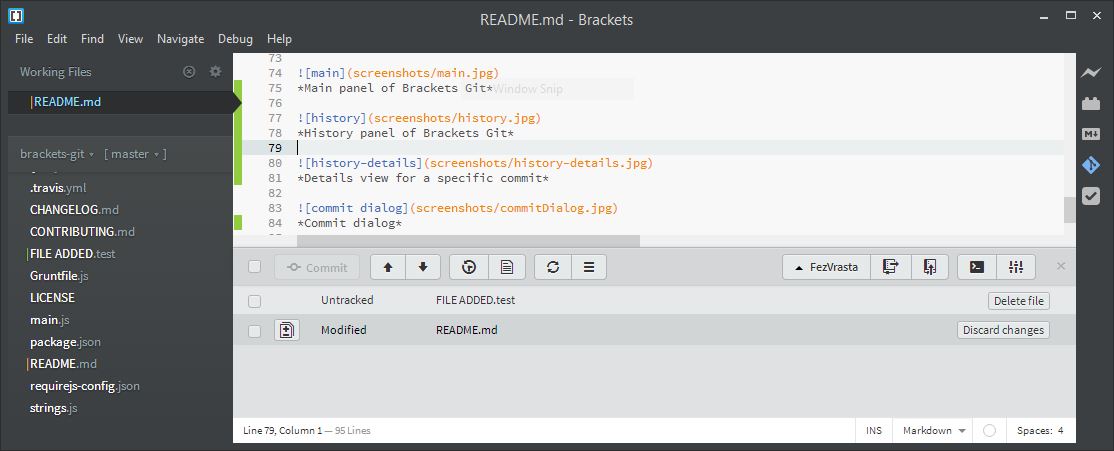
Gcc -Wall -o "auntitled" "auntitled.Kevin Pors contributed a changed filetypes.cpp to make the syntax highlighting colors look more like those of GVim and he changed the default set of keywords (primary keywords are builtin types, secondary are statements). Geany reads when they are saved or by selecting Tools Reload Configuration except for file templates which are read when they are used to create a new file. There you you should find a PDF or HTML file shipped with sources of this plugin. This is status at the bottom of the page :ġ0:20:16: File /home/pi/Desktop/untitled2 opened(1).ġ0:20:24: File /home/pi/Desktop/untitled2 closed.ġ0:20:59: File /home/pi/Desktop/auntitled.c saved.ġ0:59:34: File /home/pi/Desktop/auntitled.c saved.ġ0:59:53: File /home/pi/Desktop/auntitled.c saved. Template Documentation General Template Information Templates are based on files stored in Configuration file paths. Documentation has been moved into doc subfolder.

BUILD: gcc -Wall -o "%e" "%f" -lwiringPi
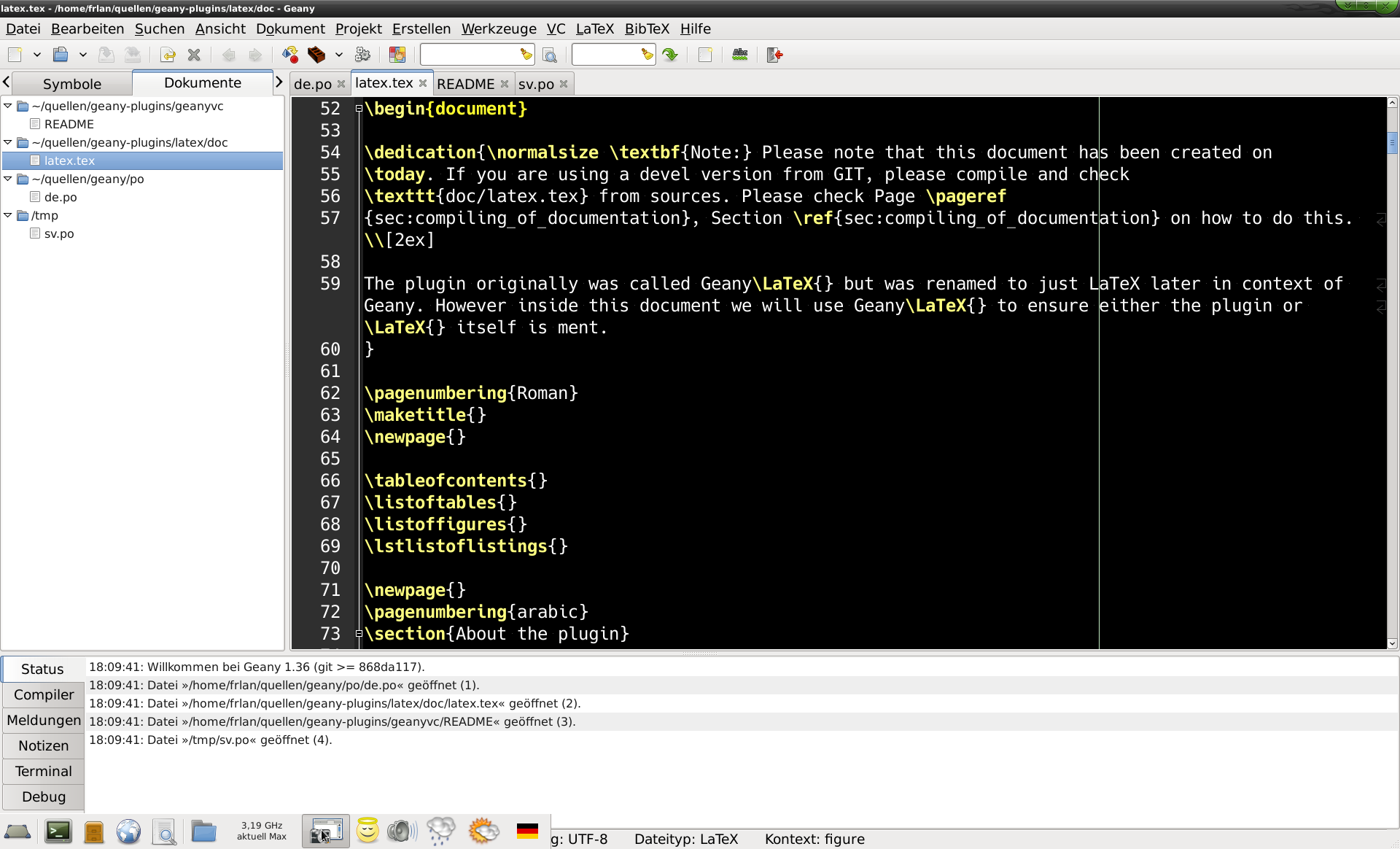
These are my build commands- COMPILE :gcc -Wall -c "%f" -lwiringPi styling Python For complete documentation of this file, please see Geany's main documentation settings Python default extension used when saving files extension kv lexerfiletype Python tagparser Python keywords You can add all properties even your custom ones to the primary line all items must be in one line primary. It has been ported to a wide range of operating systems, such as BSD, Linux, macOS, Solaris and Windows. It is designed to have short load times, with limited dependency on separate packages or external libraries on Linux. Here is the simplest program i found on net : #include Īfter i press execute i get new black tab with this : Geany (IPA:dini) is a lightweight GUI text editor using Scintilla and GTK, including basic IDE features. After i launch geany to write code down i go to new and chose. I wanted to successfully istall wiring pi and geany.


 0 kommentar(er)
0 kommentar(er)
